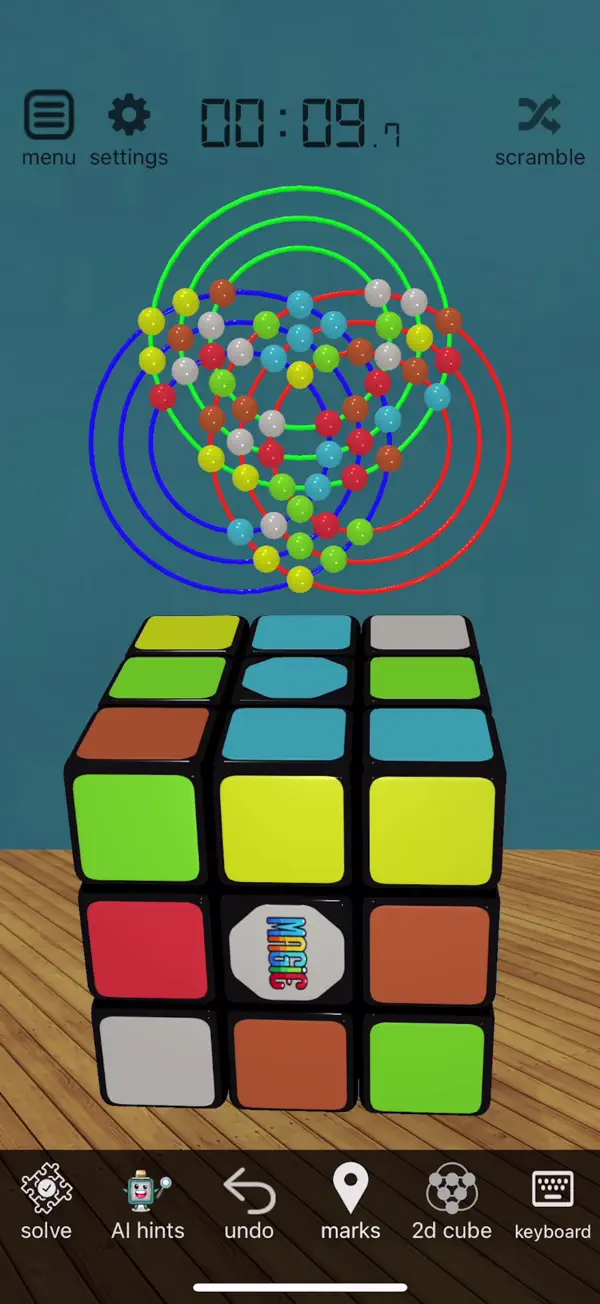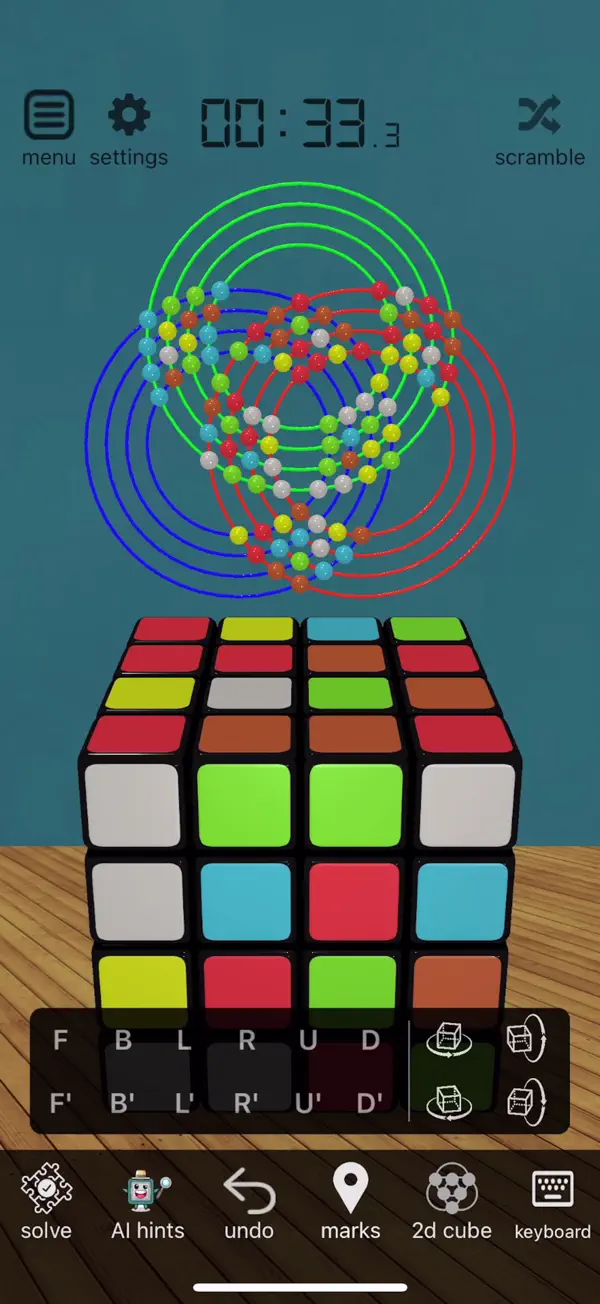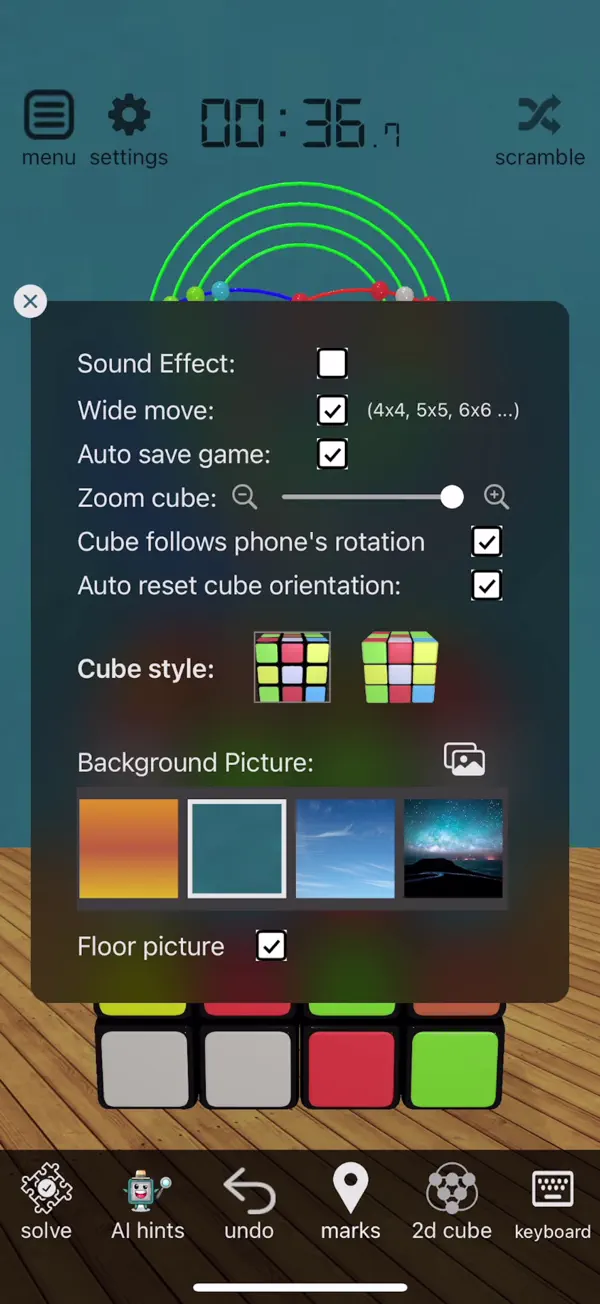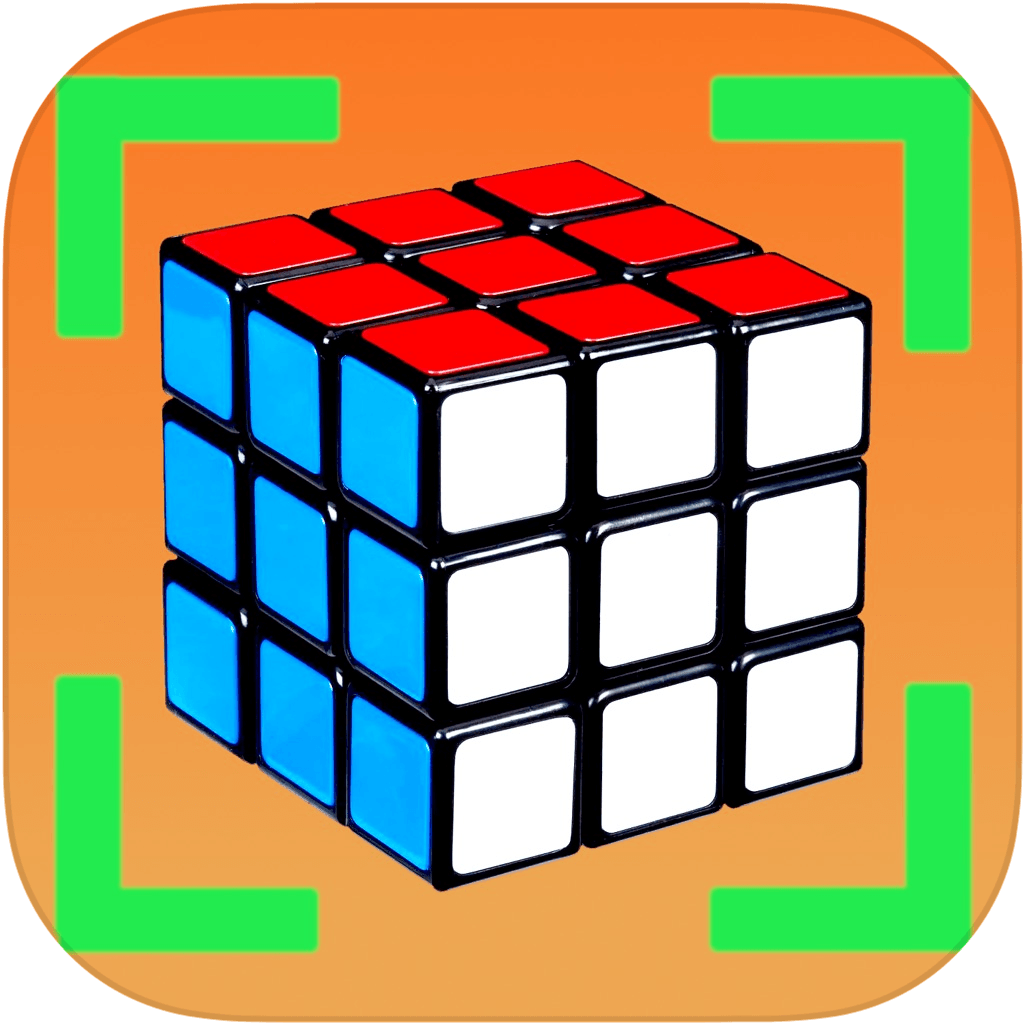 Magic Cube Solver App
Magic Cube Solver App
Download the Magic Cube Solver App and use your iPhone's camera to solve real Rubik's Cubes like the 2x2, 3x3, and 4x4 cubes. Play with virtual 3D cubes and solve puzzles effortlessly!
Spent hours trying to solve your cube but still can't figure it out? Try the Magic Cube Solver App for instant solutions!
1. Solve Real Cube
Place the cube in front of the camera, follow the prompts to scan the 6 cube facets in turn, and then this app will show you the steps to solve the Magic Cube in 3D step by step!
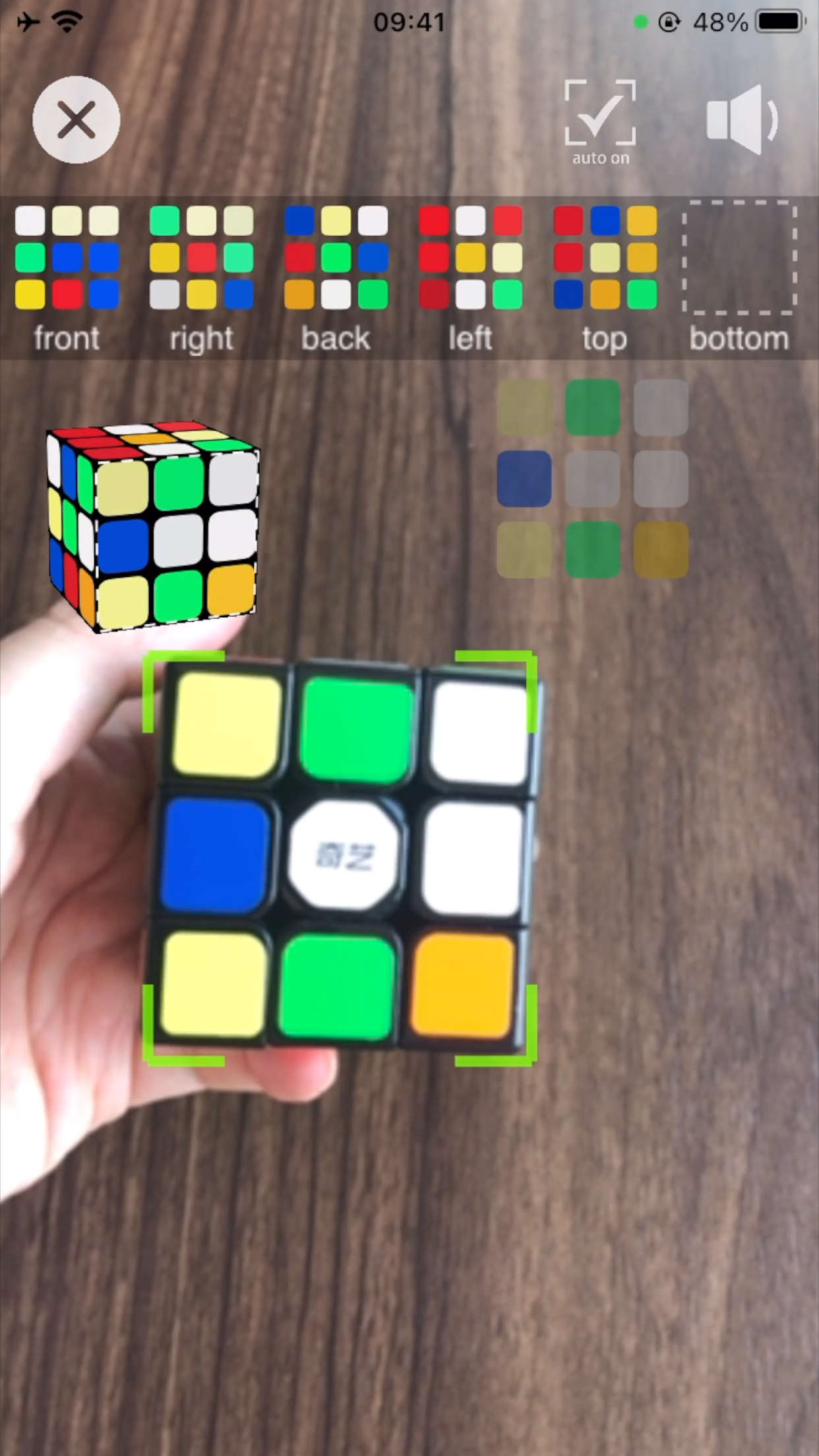
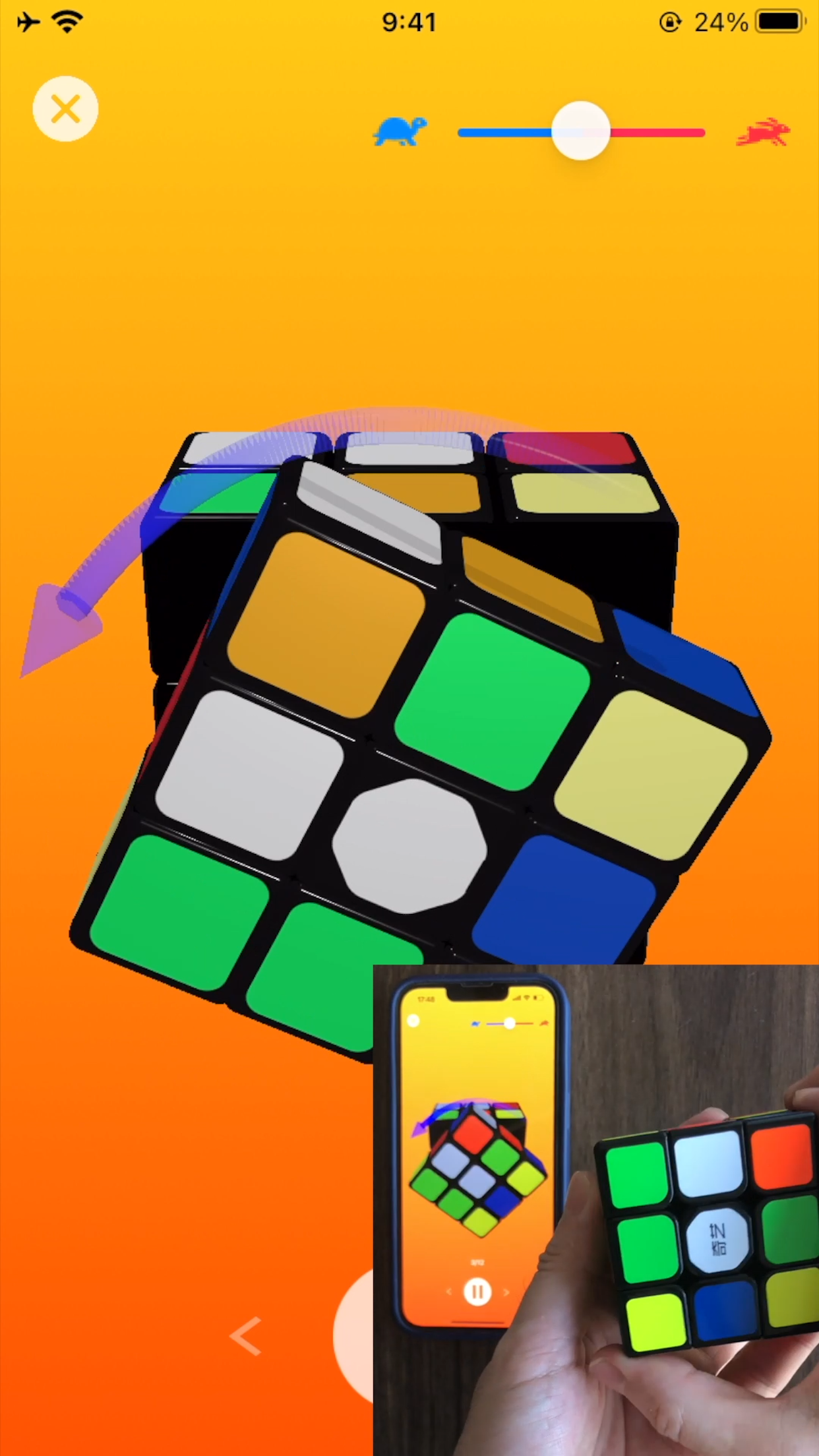
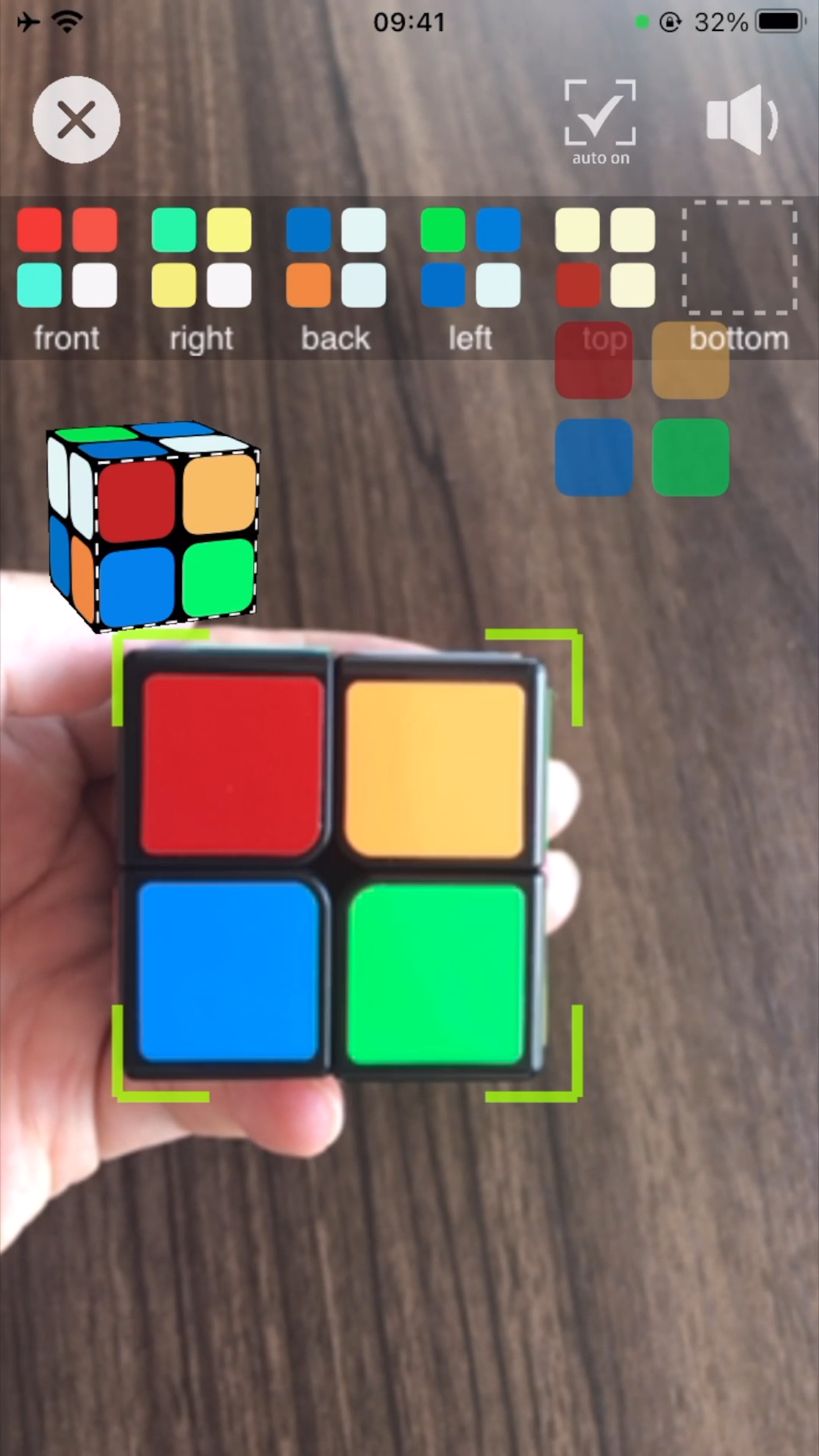
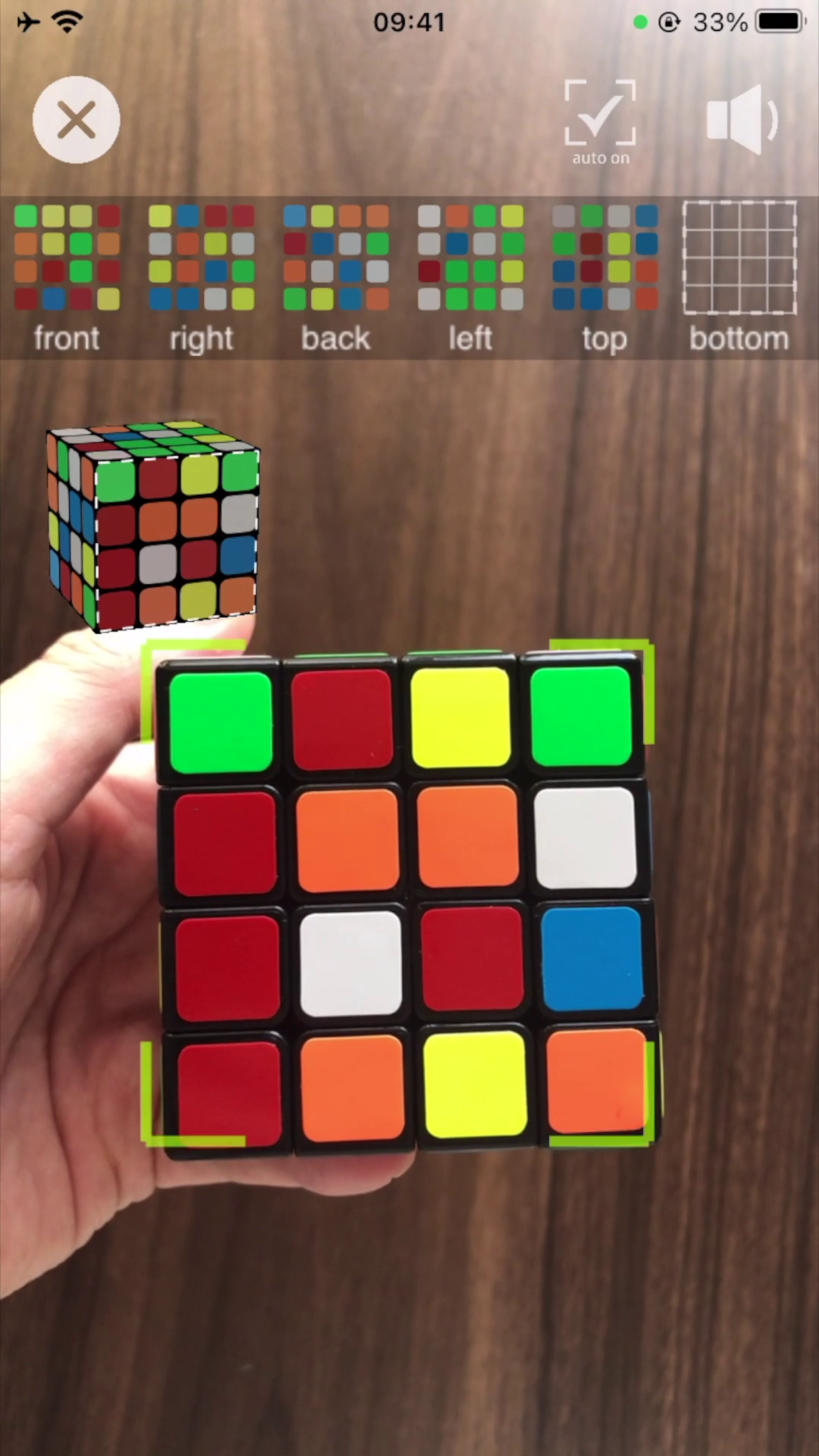
Play 3D Cube Puzzle
Play with a realistic virtual 3D Magic Cube on your iPhone. Rotate the cube layers with finger swipes, tilt your phone to change the viewing angle, and enjoy the puzzle-solving experience!
Key Features:
- Play Magic Cubes of 2x2, 3x3, 4x4, 5x5, 6x6, and 7x7.
- Swipe the cube with your finger to rotate the layer of the cube. Swipe through the blank area to rotate the cube.
- Tilt the phone to change the viewing angle of the Magic Cube.
- AI hints. You can use it, and it will make some moves for you that will bring you closer to solving the cube.
- Cube in 2D (3D cube shown in 2D).
- You can also tap the Undo button to undo the last action.
- Auto-save game - the game will be automatically saved and restored, so you don't have to worry about losing your ongoing game if the application quits unexpectedly.
- Auto-saving the game will only happen if the cube is scrambled and at least 10 moves have been made.
- Wide move for cubes of 4x4, 5x5, 6x6, and 7x7.
- Double-tap on the face of the cube to mark the face; double-tap again to remove it. After marking the face, subsequent rotations will generate guide lines to show the rotation action.